윈도메뉴에서 powershell 을 검색하여 실행합니다.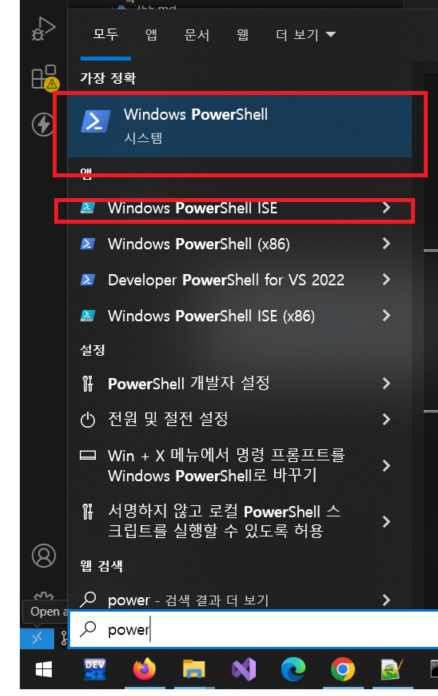
또는 아래 경로의 파일을 실행합니다.
1 | C:\Windows\System32\WindowsPowerShell\v1.0\powershell.exe |
그 다음, 아래와 같은 명령어를 쓰고 엔터치면 해당 경로에 대한 확장잡자별 파일 갯수 확인이 가능합니다.
1 | Get-Childitem "경로" -Recurse | where { -not $_.PSIsContainer } | group Extension -NoElement | sort count -desc |
아래는 명령어 입력예시와 출력 예시입니다.
1 | PS C:\workspace> Get-Childitem "D:\workspace\python" -Recurse | where { -not $_.PSIsContainer } | group Extension -NoElement | sort count -desc |