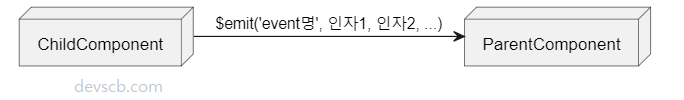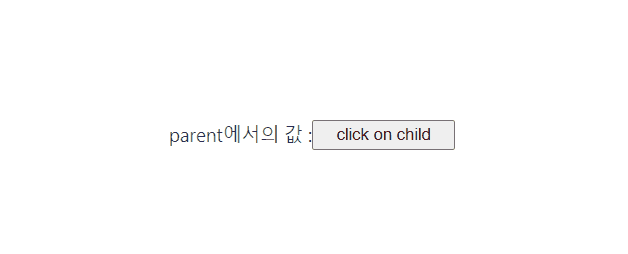vue.js emit이란, vue에서 emit이란? emit이란 영어로 방출하다라는 뜻을 가졌습니다.
이를 도식화하면 아래와 같습니다.
@startuml
node ParentComponent{
}
}
@enduml
$emit 사용법, $emit 예제코드 아래는 ChildComponent에서 eventFromChild(event-from-child) 란 이벤트를,
ChildComponent 1 2 3 4 5 6 7 8 9 10 11 12 13 14 15 16 17 <template > <button @click ="clickOnChild" > click on child</button > </template > <script > export default { setup (props, ctx ){ const clickOnChild = ( ctx.emit ('eventFromChild' , 'child msg' ); }; return { clickOnChild } } } </script >
ParentComponent 1 2 3 4 5 6 7 8 9 10 11 12 13 <template > parent에서의 값 : {{data}} <ChildComponent @event-from-child ="change" /> </template > <script setup > import {ref} from 'vue' import ChildComponent from './ChildComponent.vue' const data = ref ('' );const change = (msg ) => { data.value = msg; }; </script >
실행시켜보면, ChildComponent쪽의 버튼을 클릭하면, Parent에 있는 msg값이 변경되는것을 확인할 수 있습니다.
emit 여러개 인자 $emit에서 여러개의 인자를 사용하려면, 아래 예제코드와 같이 단순히 event 뒤에 parameter를 ,로 이어 붙여서 작성하면 됩니다.
ChildComponent 1 2 3 4 5 6 7 8 9 10 11 12 13 14 15 16 <template > <button @click ="clickOnChild" > click on child</button > </template > <script > export default { setup (props, ctx ){ const clickOnChild = ( ctx.emit ('eventFromChild' , 'child msg' , 'test' ); }; return { clickOnChild } } } </script >
ParentComponent 1 2 3 4 5 6 7 8 9 10 11 12 13 14 15 <template > parent에서의 값 : {{data}} {{data2}} <ChildComponent @event-from-child ="change" /> </template > <script setup > import {ref} from 'vue' import ChildComponent from './ChildComponent.vue' const data = ref ('' );const data2 = ref ('' );const change = (msg, msg2 ) => { data.value = msg; data2.value = msg2; }; </script >
emit 여러개 이벤트 $emit에서 여러개 이벤트를 전달하려면 어떻게 해야할지에 대한 예제코드는 다음과 같습니다.
ChildComponent 1 2 3 4 5 6 7 8 9 10 11 12 13 14 15 16 17 18 <template > <button @click ="clickOnChild" > click on child</button > </template > <script > export default { setup (props, ctx ){ const clickOnChild = ( ctx.emit ('event1' , 'msg1' ); ctx.emit ('event2' , 'msg2' ); ctx.emit ('event3' , 'msg3' ); }; return { clickOnChild } } } </script >
ParentComponent 1 2 3 4 5 6 7 8 9 10 11 12 13 14 15 16 17 <template > parent에서의 값 : {{msg}} {{msg2}} {{msg3}} <ChildComponent @event1 ="(msg) => msg.value=msg;" @event2 ="(msg) => msg2.value=msg;" @event3 ="(msg) => msg3.value=msg;" /> </template > <script setup > import {ref} from 'vue' import ChildComponent from './ChildComponent.vue' const msg = ref ('' );const msg2 = ref ('' );const msg3 = ref ('' );</script >
defineEmits defineEmits 는 <script setup>.에서 emit가능한 함수명을 정의할 수 있게 해주는 vue 내장 api 입니다.
defineEmits api에 대한 코드는 아래 예제 코드와 같이 사용할 수 있습니다.
1 2 3 4 5 6 7 8 9 10 11 12 13 14 15 16 17 <template > parent에서의 값 : {{msg1}} {{msg2}} {{msg3}} <ChildComponent @event1 ="(msg) => msg1=msg" @event2 ="(msg) => msg2=msg" @event3 ="(msg) => msg3=msg" /> </template > <script setup > import {ref} from 'vue' import ChildComponent from './components/ChildComponent.vue' const msg1 = ref ('' );const msg2 = ref ('' );const msg3 = ref ('' );</script >
위 코드는 export default를 사용하는 아래코드와 동일합니다.
1 2 3 4 5 6 7 8 9 10 11 12 13 14 <template > <button @click ="clickOnChild" > click on child</button > </template > <script > export default { setup (props, ctx ){ const clickOnChild = ( ctx.emit ('event1' , 'msg1' ); ctx.emit ('event2' , 'msg2' ); ctx.emit ('event3' , 'msg3' ); }; } } </script >